Interactive Api
Dangl.AVACloud features a fully interactive online documentation of the API that you can try out directly from your web browser. It's leveraging the Open Api format, formerly known as Swagger, to provide a standardized API documentation. You can automatically generate client libraries for many languages - Java, C++, Rust, Go, Python, JavaScript and many more. In fact, the official AVACloud .NET Client, Dangl.AVACloud.Client is automatically generated.
The endpoint is available at:
The endpoint is publicly browsable and includes all definitions, controllers and models for AVACloud. For .NET customers, there are the Dangl.AVA packages available that offer many more methods and easier working with the models. The require the GAEB & AVA .Net Libraries for extended functionality.
Accessing the API in your Browser
When you have opened the API documentation site, you have to log in to AVACloud for API access. Please click
the Authorize button in the upper right corner and log in with your Dangl.Identity account. Make sure to
select the avacloud scope at the bottom of the dialog, otherwise the authorization attempt will fail.
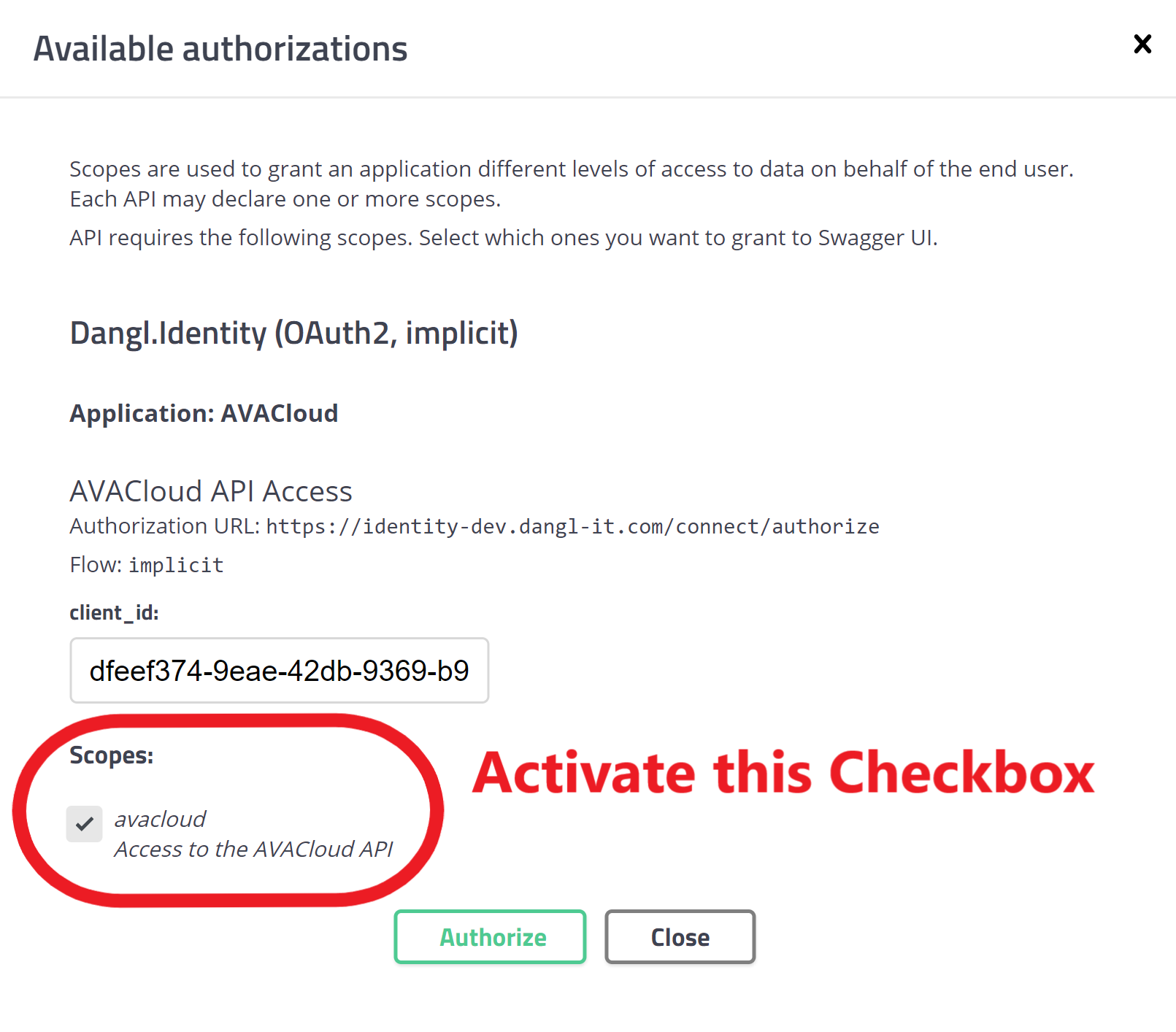
Your user account must have access to the AVACloud services. You can do this via the developer signup, or alternatively you can contact DanglIT to grant you permission.